Farming Asteroids
This article provides a step-by-step guide on farming extra rewards from your TangleSwap liquidity positions. For an overview of the key concepts and features behind the app, please refer to the Asteroid Farms dApp explainer.
Begin Farming
To earn extra rewards on your liquidity positions (LPs), follow these steps:
Step 1: Navigate to the Asteroid Farms interface.
Step 2: Connect your wallet to TangleSwap.
Step 3: Select your farm.
- Browse through the list of available farms, or use the search function to find a specific one.
- Click
Detailson the farm you would like to join.
- Click
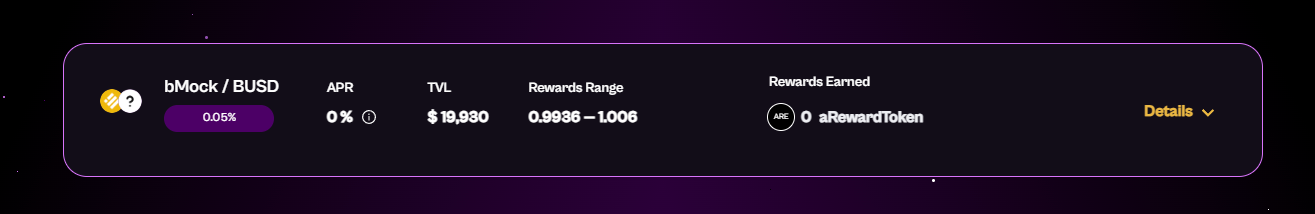
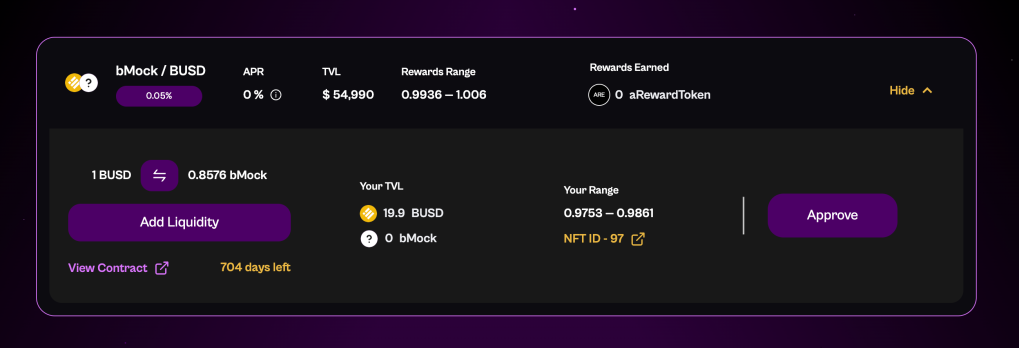
Step 4: Prepare your liquidity positions (LPs).
If your existing LPs align with the token pair and range from your selected farm, you're set to unlock the full potential of your liquidity.
No matching LP for your chosen farm yet? Just click
Add Liquidityor manually configure your position via the Liquidity Pool dApp.
Remember, while matching exactly the range set from a particular farm will maximize your returns, even a having a partially-overlapping range will earn you rewards. For example, a LP with a price range from 0 to ∞ still produces yield, even when the farm's reward range is more concentrated.
Need assistance setting up your LP? Check out our Liquidity Pool dApp guide.
Step 5: Click on the button to
Approveyour chosen farm (only needed for the first time).
Step 6:
Confirmthe transaction in your wallet.
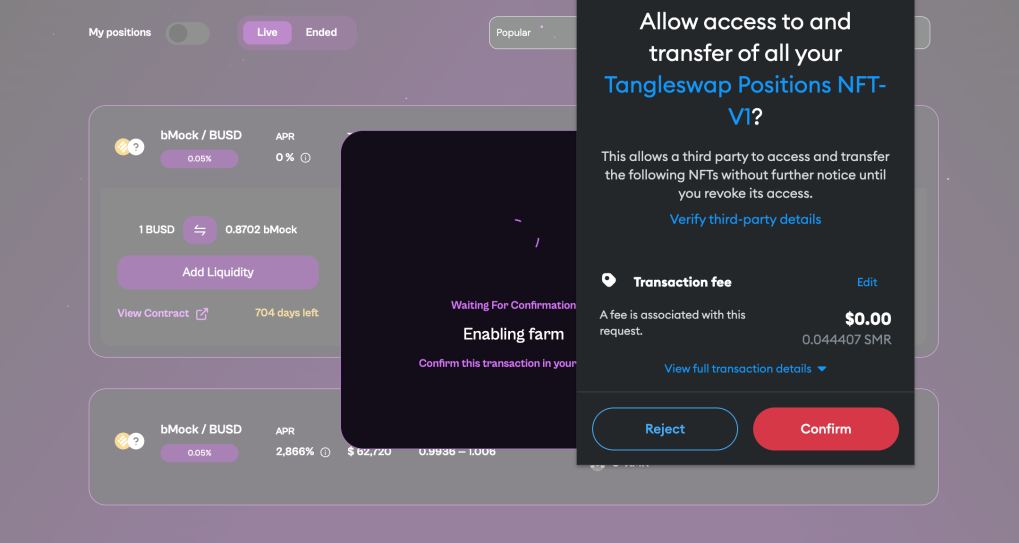
Step 7: Finalize the
Approveto allow the Asteroid Farm to handle your TangleSwap LPs.
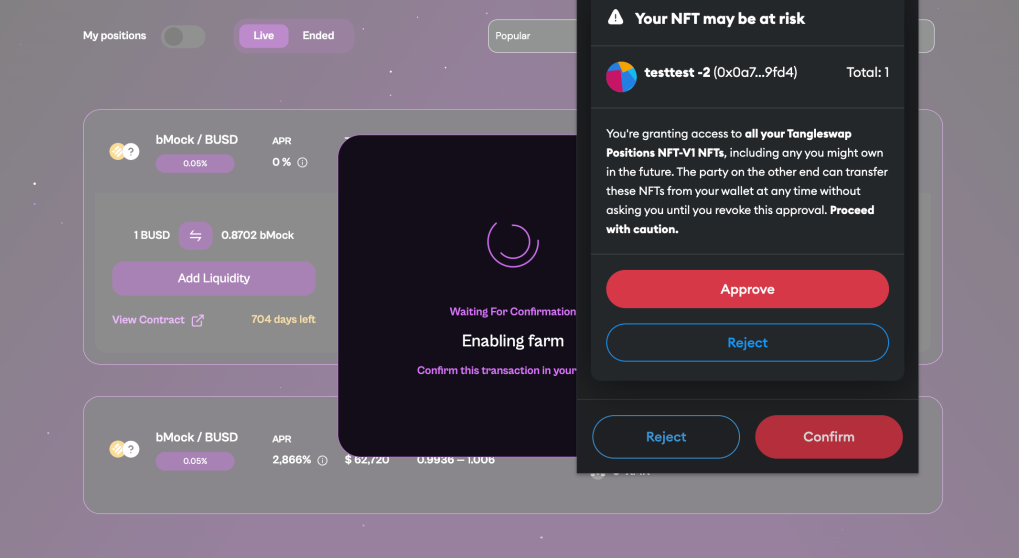
Step 8: Now, having approved your farm, you're ready to
Begin Farming.
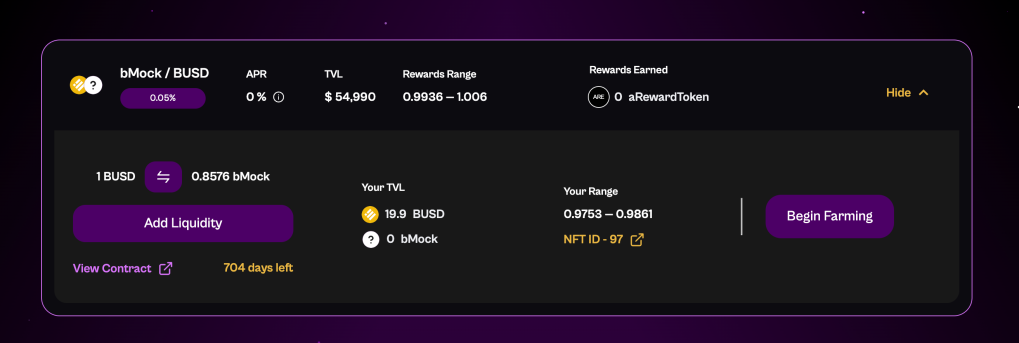
Step 9:
Confirmthe transaction in your wallet.
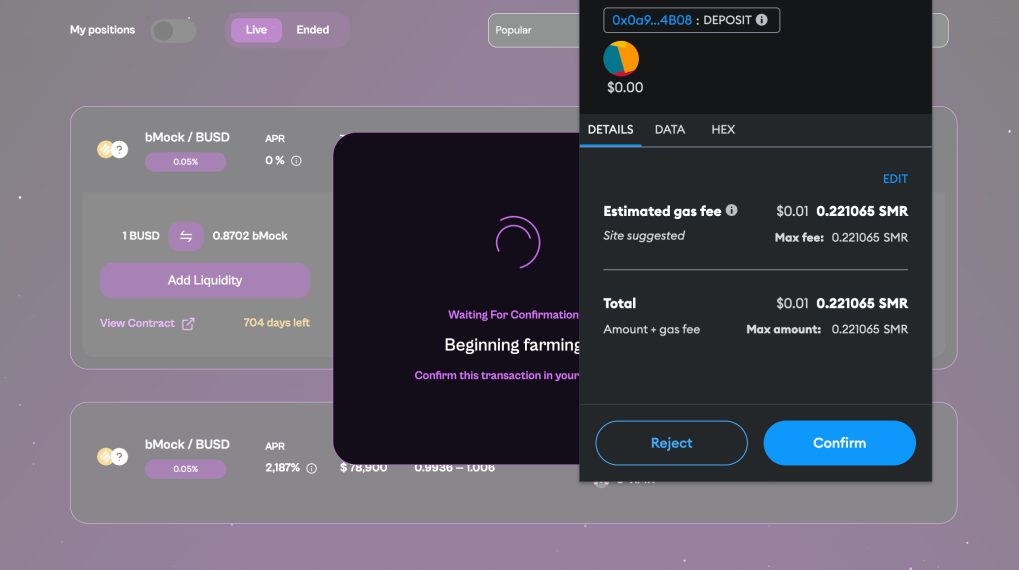
When your LP is engaged in farming, the following limitations apply:
Increase Liquidity: Always available. Visible after navigating to your specific liquidity pool position.Remove Liquidity: Unavailable while farming. To remove liquidity: first selectStop Farming, perform your desired adjustments, and re-enter the Asteroid Farm by clickingBegin Farming.Collect Fees: Unavailable while farming. Please note that selectingStop Farmingwill automatically claim all your accumulated LP fees.
Step 10: Done! You can now either
Closethe confirmation window, or clickView transactionto see your transaction details on the network's explorer.
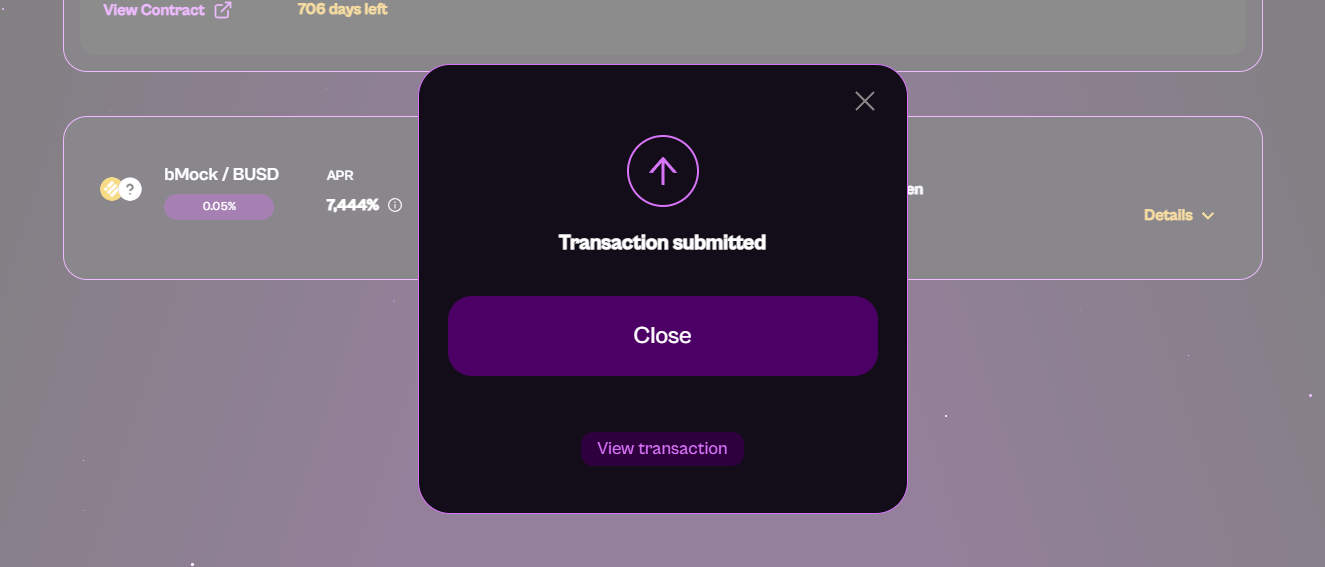
Step 11: Delight yourself at the sight of your newly created farming position, and toggle
My TLP only.
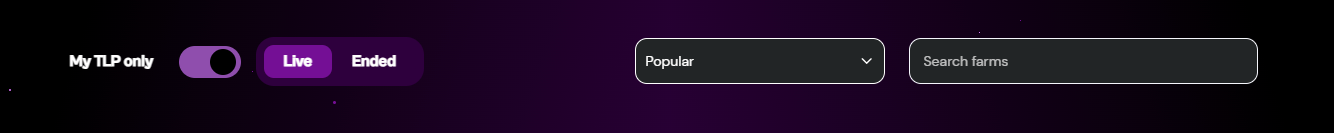
Harvest
You can collect your rewards earned at any time, by clicking Harvest and confirming the action in your wallet.
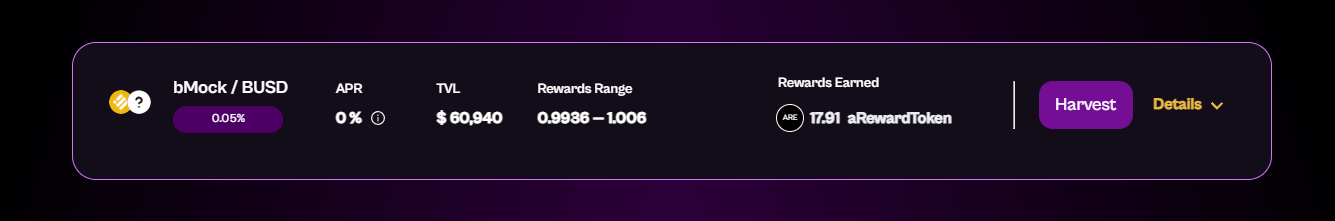
Stop Farming
To end the farming action and collect all outstanding rewards earned, click Stop Farming and confirm the transaction in your wallet.
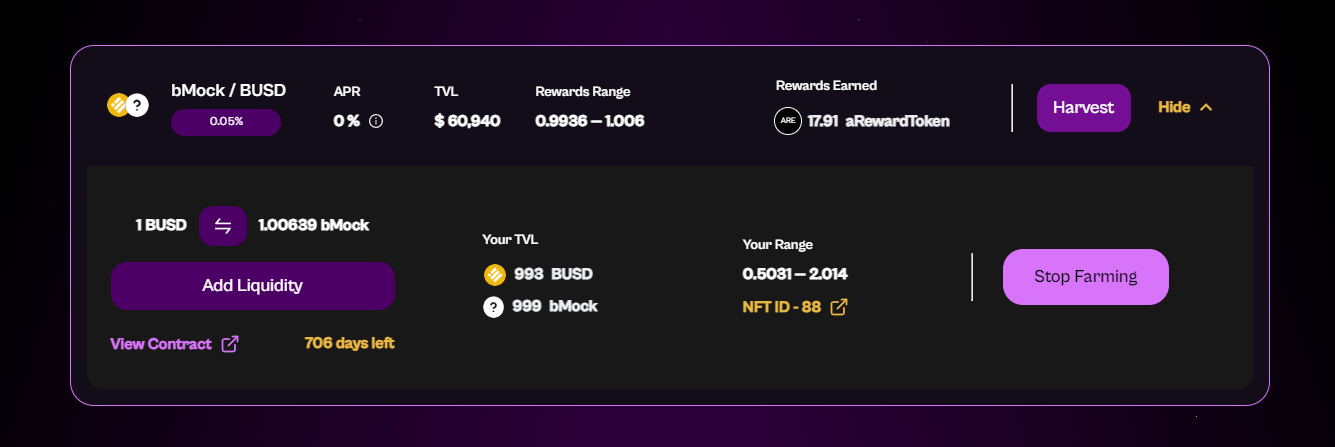
Selecting Stop Farming not only ends your participation in the farm, but also automatically claims all your accumulated trading fees in addition to your farming rewards. This ensures a seamless process where your earnings from both farming rewards and trading fees are bundled together into one transaction.